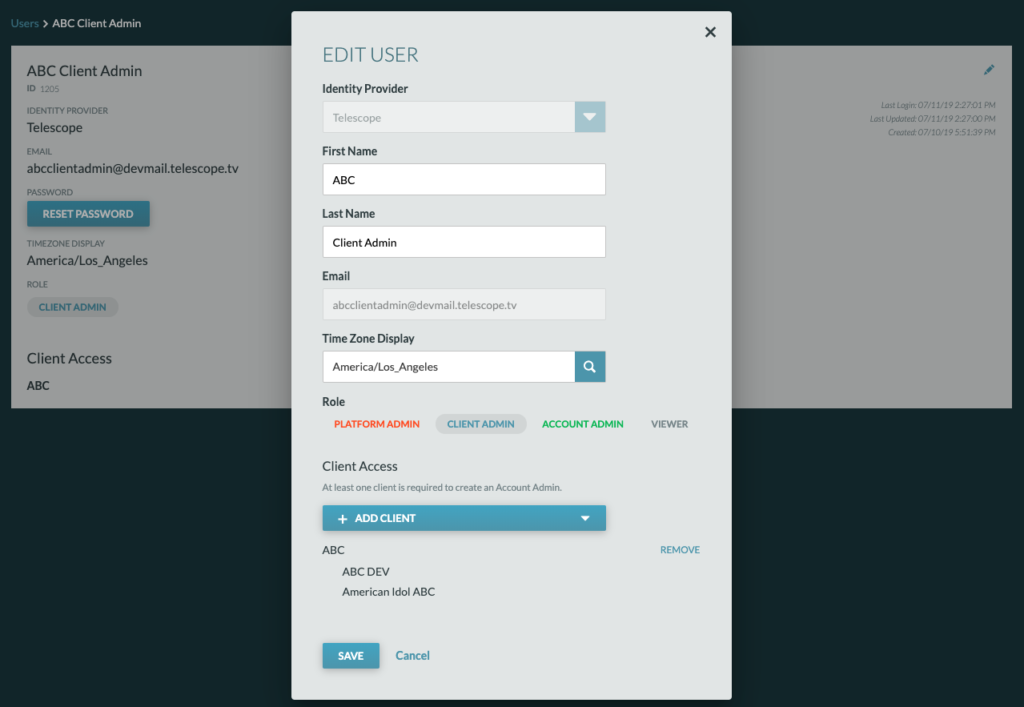Client and Account Admin users can manage equivalent users and below from the Users Dashboard.

Resetting Passwords
To reset a user’s password, click on the pencil icon next to the user and the user’s profile will populate.

Click “Reset Password” and an email will be sent to the user to reset their password.
Editing User Information
From the User’s Profile, you can edit a user’s information by clicking on the pencil in the upper right hand corner. After the pencil icon is clicked, the Edit User modal will pop up.
To edit the user, simply make the changes you wish to make and click save.